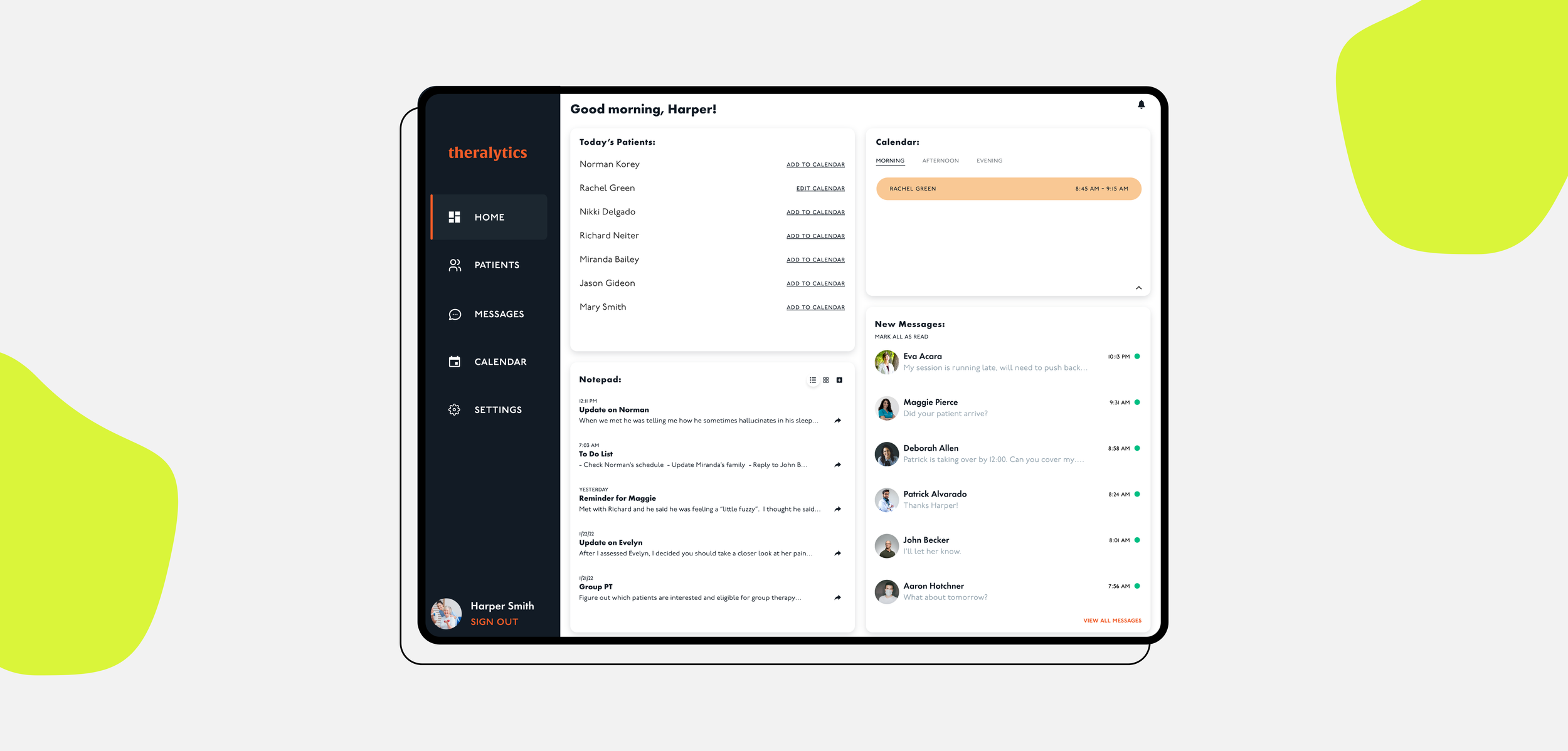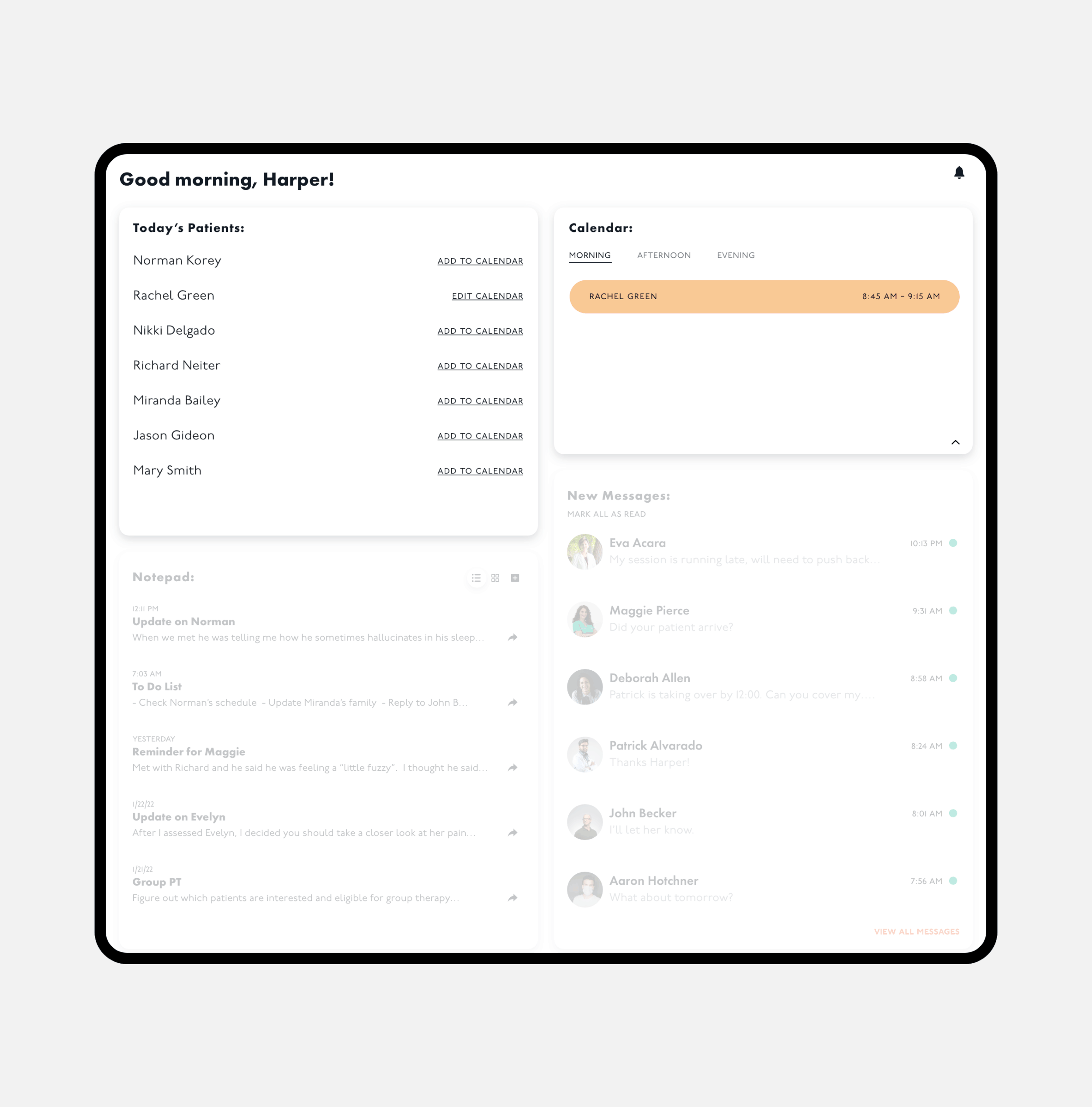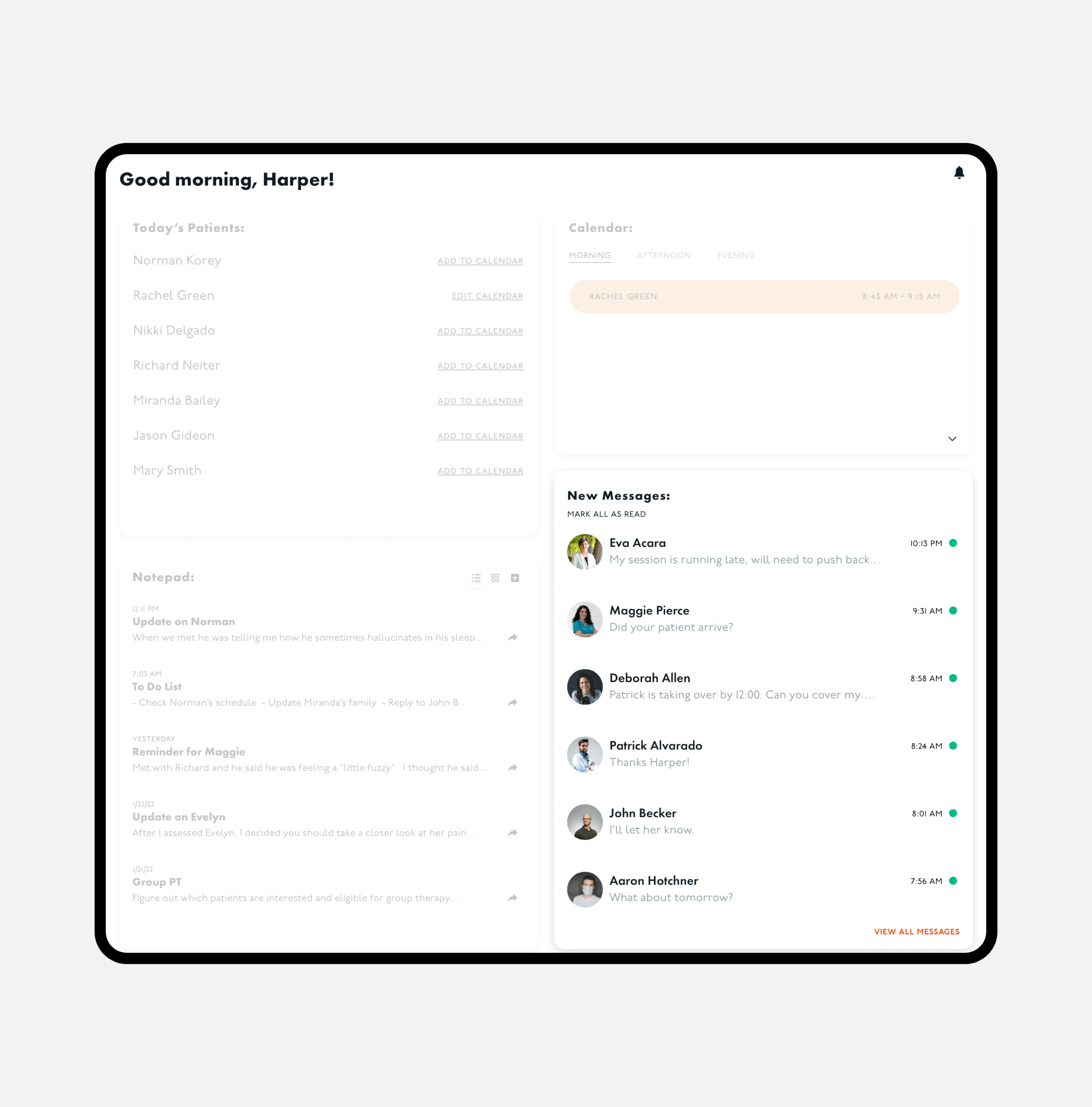user research: qualitative feedback
q: what information would be the most beneficial to see [on today’s patients]?
"Many facilities do not do timed schedules with their patients, so putting patient preferences or time-frames as options would be more helpful in organizing my day."
q: what type of work-arounds have you created to help with note taking?
"Write something on my hand by borrowing a pen from someone, or repeating it in my head until I can get to a notepad."
q: describe the obstacles you come across [within your workflow].
“Getting messages to therapists about their schedules is tedious…I would like to be able to send myself a message/reminder.”
today’s patients + calendar
-
a user friendly tool to view assigned patients and organize daily sessions.
-
an orderly list of assigned patients with a dynamic personal calendar.
-
due to archaic software, users aren’t utilizing their current scheduling tool which restricted us from displaying specific information.
-
a feature with flexible data entry to help therapists organize their day and schedule preferences. what users enter in our system won’t need to be re-entered into theirs.
notepad
-
a quick and easy way to jot down and share a note at any given time.
-
a digitized sticky note that is responsive on all devices.
-
analyzing interactions between users sharing notes to decipher if the feature upholds the speed and ease of a sticky-note.
-
develop a multi-use feature that's both adaptable and accessible for diverse user needs and preferences.
new messages
-
the ability to digitally communicate with someone in their facility on a secure device.
-
provide prompt access for users to view, reply and remove their most recent messages.
-
reducing the risk of users losing track of information while maintaining the integrity of an at-a-glance feature.
-
new messages that refresh daily so users are up to date on current messages in addition to a direct link redirecting to the full message tab.